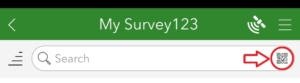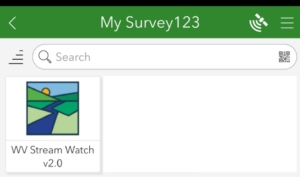Your Guide to Using the WV Stream Watch App to Protect Our Waters
What is the WV Stream Watch App?
It’s a free tool to monitor streams and rivers with photos from your cell phone. You also can request that WV Rivers staff report your observation to the WV Department of Environmental Protection or follow-up with you.
How to use it:
1. Follow this link to download the Survey123 Field App to your phone or tablet. You can do this for Android or Apple products, and it is free to download. The icon looks like this:
2. Before you go into the field, open the app and select “Continue without logging in”:
3. Click the QR code icon on the top right of the next screen OR paste this into the search bar: arcgis-survey123://?portalUrl=https://www.arcgis.com&itemID=10f7a9ce668143bba73466ccffc2330c
4. Scan this QR code to access the WV Stream Watch survey:
5. Click the WV Stream Watch v2.0 icon. You can collect data offline to submit later.
6. The survey will ask you to provide your name, email address, the stream name and location, and photos. You can designate the type of observation as drought, flood, fish kill, sediment, trash, pollution, or other. You also can request that WV Rivers staff contact you and/or report your observation to the WV Department of Environmental Protection.
For technical support contact Than Hitt: nhitt@wvrivers.org
Thank you!